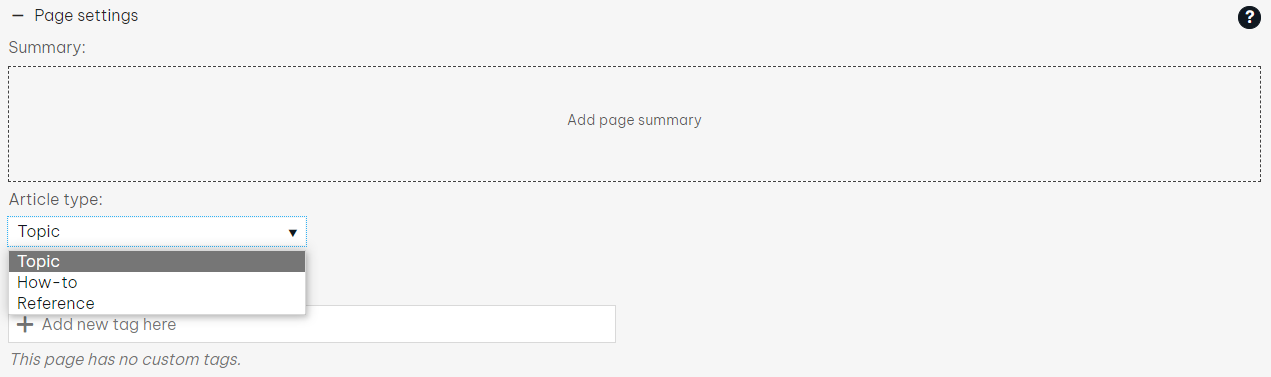Page settings
- Applies to:
- All MindTouch Versions
- Role required:
- N/A
All content pages contain an expandable Page Settings element, with options that vary slightly depending on the page type.
Category and Guide pages
- Thumbnail
- Page Summary
- Category listing display (Simple or Detailed) or Guide listing display (Single or Tabbed)
- Page Type
- Custom Classifications (if used; not pictured)
- Tags
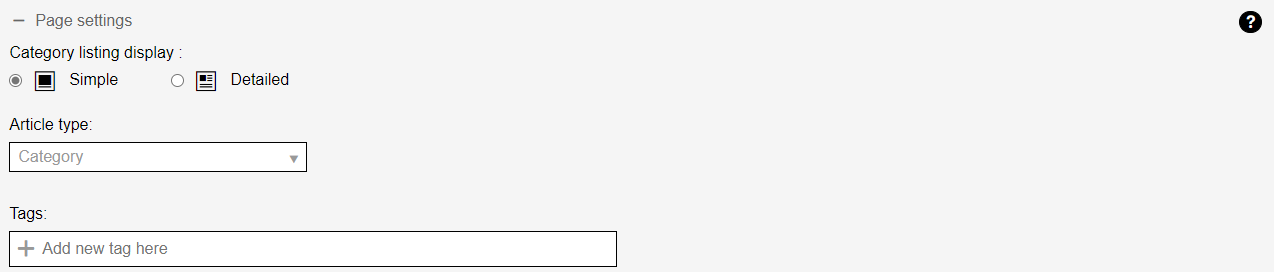 |
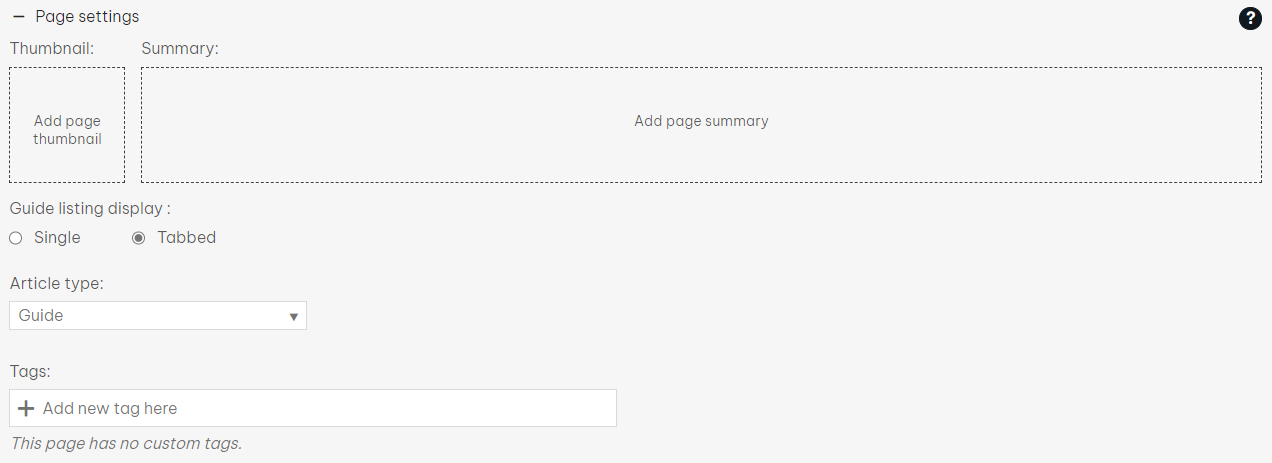 |
Sub-pages within Guides
Topic, How-To, and Reference pages contain:
- Page Summary
- Page Type
- Custom Classifications (if used; not pictured)
- Tags