Display titles of reused sections
- Applies to:
- MindTouch (current)
- Role required:
- Draft Contributor
When you reuse only a section of a page, there is an option to also include the title of the reused section.
- Follow the steps to reuse content.
- In the Content Reuse dialog under the Reuse section drop-down menu, select the checkbox for Show title.
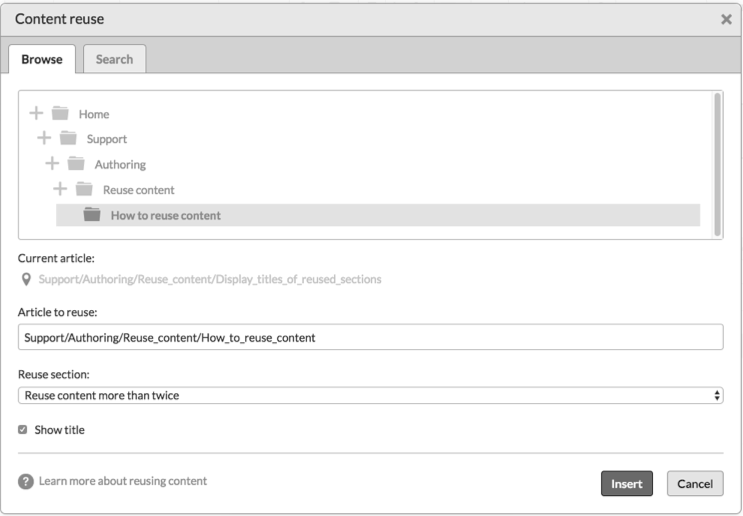
- Save the page to see the published content reuse.


