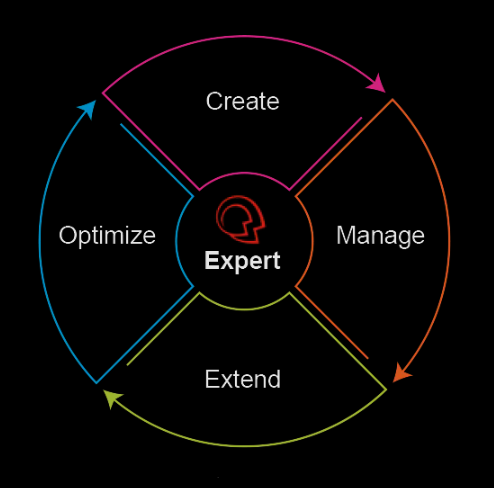How to use CXone Expert
Use CXone Expert to create, manage, extend, and optimize your content.
Create and manage your content
- Analyze the existing content and create what is missing
- Identify common questions and pain points
- Target the keystone content and spot opportunities to improve underperforming documentation
Extend your content
- Into web offerings for self-service: knowledge base (KB), web portal
- Into your CRM (Salesforce, SAP, C4C, Dynamics 365) to organize relevant information in one place
- To your agents for a seamless experience when customers arrive from web search and other self-service channels
Optimize your content
- Optimize your content for web search so customers can find the information and support they need quickly
- Capture metrics and improve your content to deliver frictionless CX interactions to your customers