Event Details for Contribution Reports
Contribution report events include: Create, Edit, Move, and Delete.
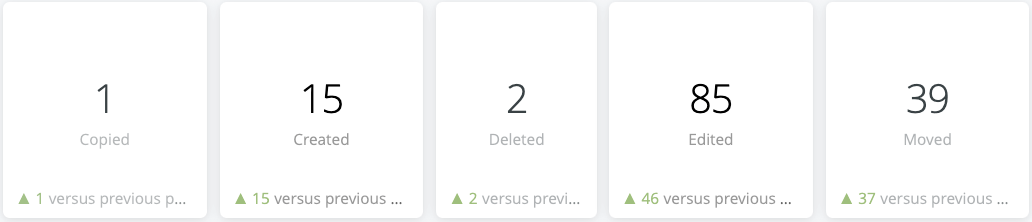
Created, Edited, Moved, and Deleted analytics are tracked in:
Created
A Create event happens when any new page is created on your site.
- A new Live page or a new Draft page triggers a Create event when initially saved.
- A new Draft page created on an already Live page does not trigger an additional Create event.
Edited
An Edit event happens when a Live page is saved with changes.
- Publishing a new Draft page triggers an Edit event of the Live placeholder page
- Publishing a Draft of an already Live page triggers an Edit event of the Live page
- Unpublishing a page triggers an Edit event
- Editing a Draft page does not trigger an Edit event
- Changes made outside the Expert Editor (Page Summary, Tags, Classifications, Page Title/URL) do not trigger an Edit event
Moved
A Move event happens when a page URL changes.
- Moving a page to a new location triggers a Move event
- Renaming a page if Page Title and URL are set to match (default settings) triggers a Move event
- Renaming a page if Page Title and URL do not match does not trigger a Move event
- Moving a page with sub-pages to a new location will trigger a Move event for the page and each of the sub-pages included.
Deleted
A Delete event happens when a page is deleted via Options > Delete.


