Media Manager FAQ
Can I make bulk edits to the media files on my site?
While media manager does provide a centralized place from which you can edit file names and descriptions, upload revisions to files, and move and delete files, multi-selecting files to move or delete is not currently supported. Uploading multiple files at once is supported through the "Attach files" dialog.
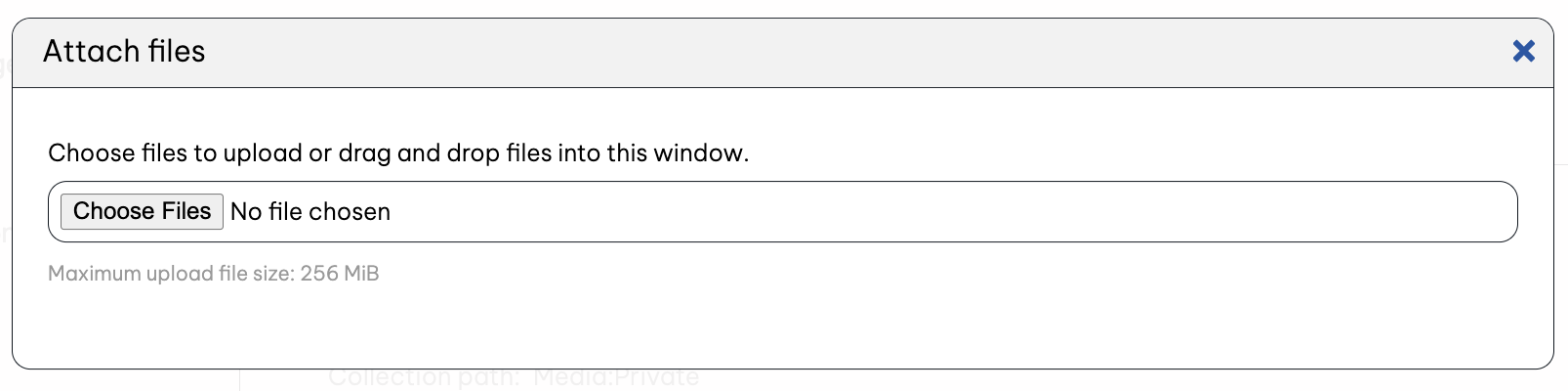
What file types does Media Manager support?
Media manager supports all the same file and image types that are supported as page attachments.
Supported file types
Supported image extensions
How do I know where my media is being used across my site?
Media Manager will provide a total number of embed references for a selected file. A CSV output containing the page IDs where the selected file is embedded can be downloaded.
Is this media manager accessible across my localized sites?
Not at this time. Each Expert site will have its own dedicated media manager.
Is there a maximum number of assets I can have on an article?
File size and per-page limits continue to apply for page attachments and collection files.


