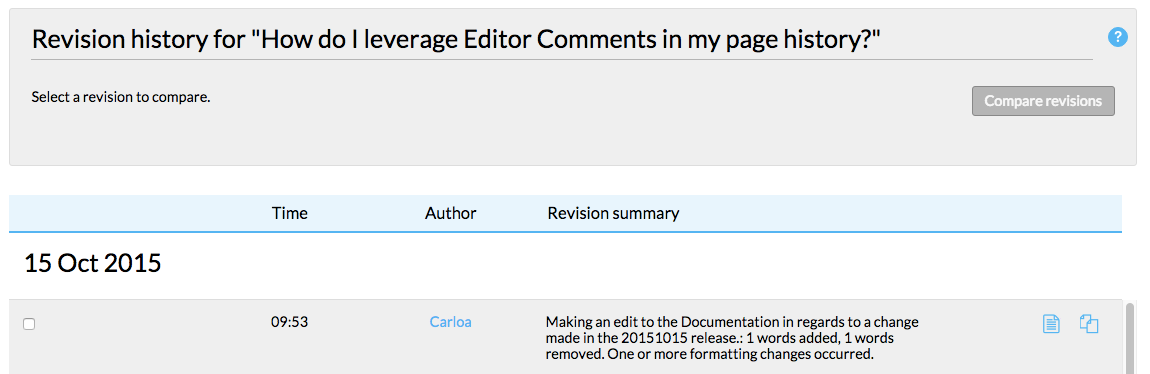Edit Summary
- Applies to:
- All MindTouch Versions
- Role required:
- Draft Contributor
Include comments when editing pages to record extra details about changes.
Comments saved in the Why are you making this edit? field display within Revision History of a page and in Subscription Notification emails.
Add revision comments
- Open the page to be edited in Edit mode.
- Edit the page as necessary.
- At the top of the page, in the Why are you making this edit? text field, enter comments about your changes and then click Save.
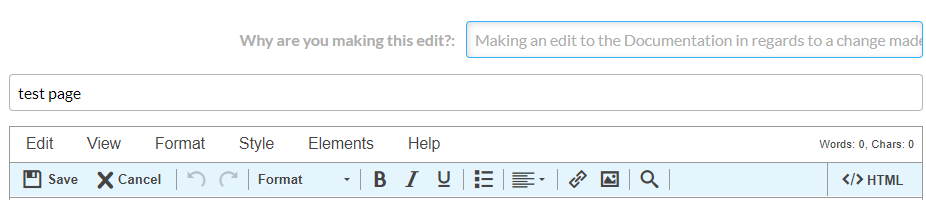
View revision comments
- On any page, navigate to Options > Revision history.
- Locate comments under the Revision summary column.