Draft Manager
- Applies to:
- MindTouch (current)
- Role required:
- Draft Contributor
A publishing workflow often starts with draft creation. As a content manager, you need access to unpublished changes in an organized and simple interface. The draft manager enables content contributors and managers to track and manage drafts for new and preexisting content across your site.
There are two ways to access Draft Manager:
- On a page, navigate to Site tools > Dashboard > Content Tools > Draft Manager.
- In the banner on top of articles, click the Draft Manager link.
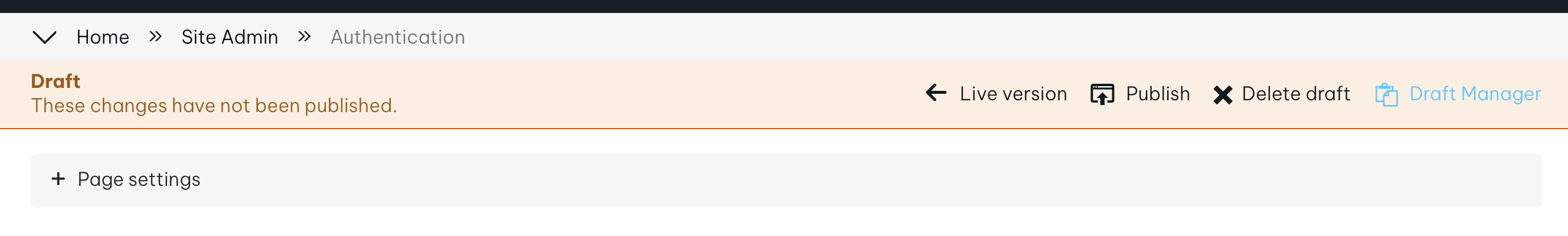
Once you are in Draft Manager, use the filters and click Refresh to view drafts by location or page type. From the drafts list, click the title of any draft you want to review, publish, or edit.


