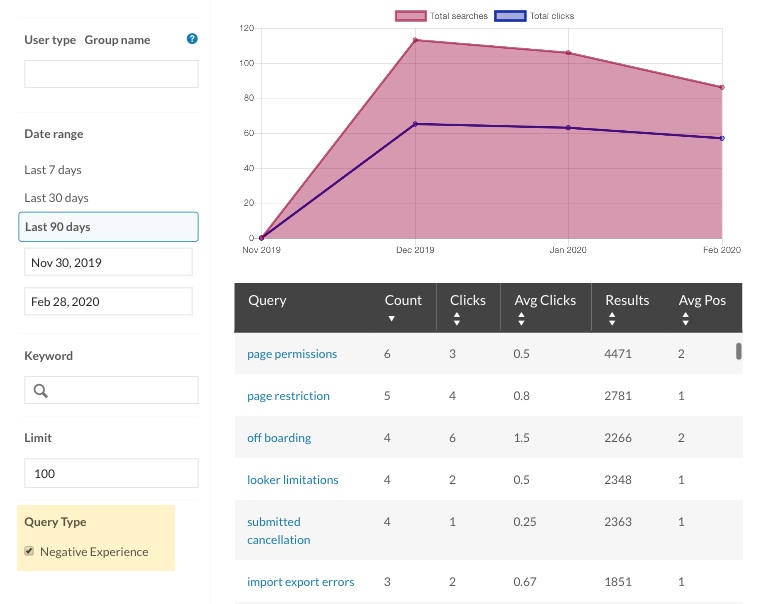Sentiment Analysis - Negative Experience
Highlight negative sentiment based on machine learning models influenced by billions of online search interactions.
Use Cases
- Quantify the areas where your customers are struggling the most within your product/service offering
- Prioritize high-friction areas for self-service improvements
- Refine onboarding and training programs to reduce customer effort
Expert Intelligent Search captures and presents search activity through Search Insights analytics, which includes user sentiment that highlights negative search queries to help you target areas for improvement.
Filter for negative sentiment
- Navigate to Site Tools > Dashboard > Customer Experience Reports > Search Insights.
- In the left filter menu, under Query Type, select the Negative Experience checkbox to filter for search queries that machine learning has characterized as negative sentiment.