Use different logo for PDF
Customize logo for PDFs generated from Expert pages.
Issue
Use an alternate logo for PDF that is different than site logo
Resolution
- Navigate to Site Tools > Dashboard > Template Directory > PDF Page Header.
- Edit the page.
- In the DekiScript block, prepend
//to the first line to change it to a code comment://<div class="pdf-logo">template('Site/Controls/SiteLogo');</div> - Above the DekiScript block, insert the image you want to use as the logo.
- Save.
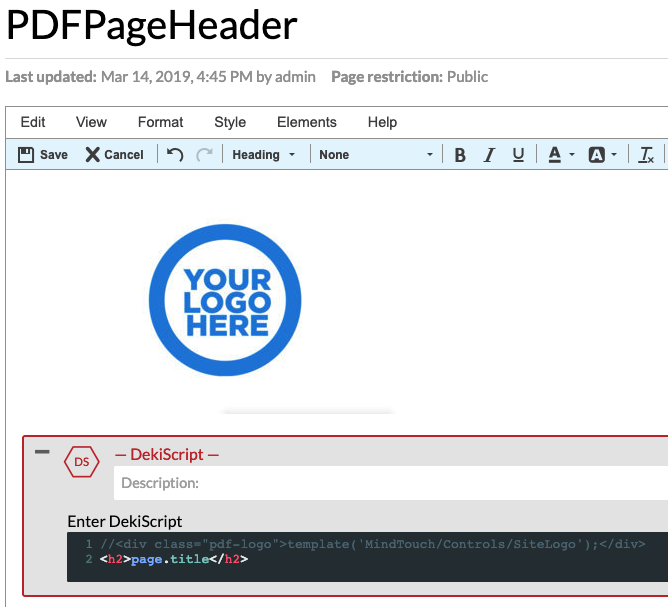
Cause
DekiScript in PDF Header template calls logo uploaded to Control Panel branding.


