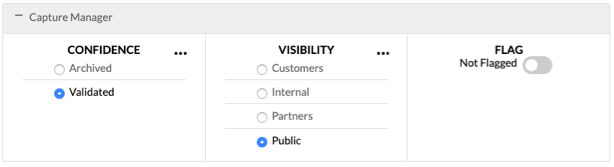Permissions by Role in Capture Manager
This solution is custom-configured for each client by MindTouch Professional Services. Elements and labels may differ from what is documented.
Permissions and Roles for Capture Manager are designed to support KCS Methodology.
Permissions overview
- Permissions should be applied at the Guide level so as pages are created within the Guide, permissions propagate down.
- The Role of the user viewing the page and the Capture Manager Classification Visibility selected determine permissions for the page.
- For example, KCS Customers should be added as a Viewer at the Guide level, but new pages are set to Visibility: Internal and Confidence: WIP. Only when a user with appropriate permissions changes the Visibility, will the Customer or Partner group be able to view the page.
- KCS Viewer is an exception, as it is meant to be an internal role and will have view access regardless.
Group naming conventions
The syntax required for Group names is KCS [optional qualifier] [KCS License Type]. For example, KCS Candidate, KCS Contributor, KCS Publisher.
To permission different sections with similar License levels, Group names can include qualifiers as long as Group names begin with KCS and end with [KCS License Type]. For example, KCS Product-A Candidate, KCS Product-B Candidate.
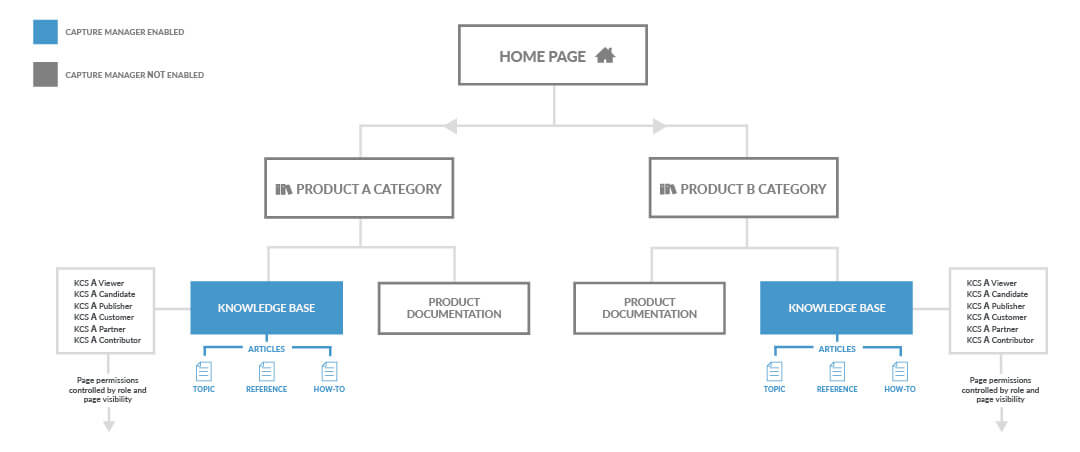
Role assignment
KCS Groups map to appropriate Expert Roles:
- KCS Viewer - Viewer role
- KCS Candidate - Creator role
- KCS Contributor - Author role
- KCS Publisher - Editor role
- KCS Customer - Viewer role
- KCS Partner - Viewer role
Candidates
A Candidate is a knowledge creator who is a beginner at contributing content. Candidates can create new articles and modify existing articles that they created but they cannot edit another author's article.
Actions:
- Can create a new article
- Can edit an article created by self
- Cannot edit an article created by other users
- Can view Confidence and Visibility
- Can view if the Flag is on
- Can Flag an article and leave Flag details
- Cannot change Visibility
- Cannot change Confidence to Validated or Archived
- Can change Confidence from WIP to Not Validated on an article created by self
- Cannot remove the Flag from an article

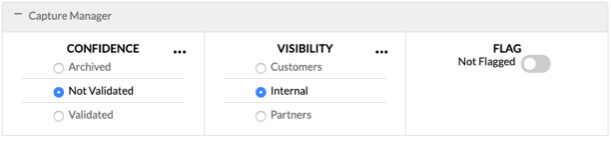
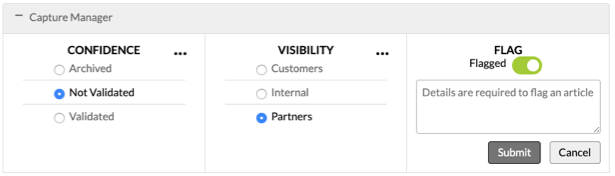
Contributors
Actions:
- Can create a new article
- Can edit an article created by self or other users
- Can change Confidence to any option except Archived
- Can change Visibility from Internal to Partners
- Can Flag an article and leave Flag details
- Can remove the Flag from an article if user has Edit capabilities
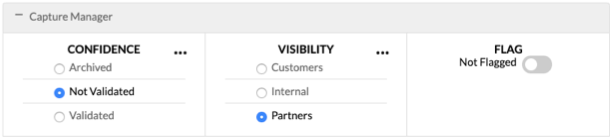
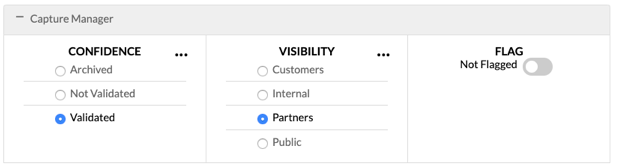
Publisher
Actions:
- Can create a new article
- Can edit an article created by self or other users
- Can change Confidence
- Can change Visibility
- Can flag an article and leave Flag details
- Can remove the Flag from an article