January 2017 Releases
Upcoming feature enhancements
Touchpoint for Zendesk
On February 9, 2017 we will be launching our newest feature, Touchpoint for Zendesk. This is a crucial tool for your support agents to understand your customer’s needs by giving search and view history context as well as providing the exact authoritative content to solve their issues. Your agents can meet your customers where they’re at, and be armed in the best way possible to deliver personalized, timely, and most importantly, impactful service.
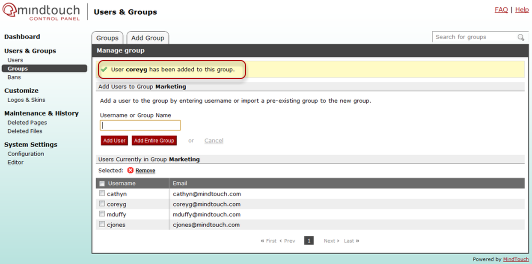
Customer insights Touchpoint
Use the customer insights Touchpoint with your customer relationship management (CRM) system to learn what problems your customers are encountering when interacting with your product, to empower your support teams to offer the customer new and untried solutions, and to identify and close self-service documentation gaps.
Sign-in Touchpoint
Our sign-in Touchpoint allows your users to log into your Expert site from any of your web properties or applications to give them access to product documentation and help content. It is most useful in conjunction with Touchpoints that require authentication such as search, search-in-place, and customer insights.
Attachment streaming
On February 2, 2017, we will be rolling out a new way to stream attachments (images, PDF's, etc). This will only be available for public Expert sites and attachments that are publicly available (no added permissions). This change allows those files to be sent to users across the world more efficiently and will be especially useful when loading these files over mobile devices. If you have any questions please reach out to Expert Support.
Future deprecations
Contextual help migration
Expert Touchpoints were released over the summer. These embeddable building blocks allow for the sharing of Expert content across multiple channels. Our contextual help Touchpoint was created to replace our older version of contextual help. Over the next few months, we will be converting these old implementations over to the new contextual help Touchpoint. We will be working with those of you still using the old version, to ensure a smooth transition over to the new contextual help Touchpoi
Why should I convert to the new contextual help?
We are targeting a support deprecation date for the old contextual help implementation on March 2, 2017. If you have any questions, comments, or concerns please contact Expert Support.
- Easier to create, customize, and use
- Allows for the use of anchors links
- Responsive design that works on any device or resolution
IE 10 deprecation in May 2017
Back in June, we announced the creation of a legacy browser experience that would allow users to view Expert content in deprecated browsers. At the time, we decided that Legacy Browser would work for IE 9 and below. Now that some time has passed and we have analyzed how Expert users view content in Internet Explorer, we would like to add IE 10 to that list in accordance with Microsoft's own End of Support announcement earlier this year.
Product release 2017-01-05
Bug fixes
iOS and contextual help
Fixed an issue that could have prevented some contextual help Touchpoints from opening in iOS.
Search result faceting in IE10
Fixed an issue where IE 10 users were unable to filter search results by clicking on a category or guide in the carousel.
GeniusLink select fields
Fixed an issue where select fields in GeniusLink forms were not being validated correctly which kept them from being submitted with the rest of the information in the form.
Expert TCS font loading in the editor
We fixed an issue where fonts didn't load over HTTPS in the Expert TCS editor.
Incorrect revert messaging
Fixed an issue where an incorrect message displayed when reverting a page without a draft.
Copying and pasting an image in the editor
Fixed an issue where copying and pasting an image into the editor, then setting the image to responsive, would delete the image from the content.
Release 2017-01-12
Bug fixes
Editor image issues
Fixed a couple formatting issues around images regarding horizontal lines and image padding inconsistencies.
Page titles in editor encoding special characters
Fixed an issue where the editor was incorrectly encoding special characters in link titles.
Find and replace issues in the editor
Fixed an issue where incorrect terms were being replaced due to tabs and an issue where the find word count was not aligned correctly in the input field.
Word highlight not working
Fixed an issue where words that are highlighted in the editor were being unselected when a right click menu appeared.
Attachment cannot be added dialog (MT4 only)
Fixed an issue where the text for the Attachment cannot be added dialog was not rendering correctly in Expert 4.
Tree navigation localization (Responsive only)
Fixed an issue where the "Home" link in the Responsive tree navigation was not localized correctly.
Social share showing incorrect icon
Fixed an issue where the wrong icon was appearing for the LinkedIn logo in social share.
Contextual help searching hosted site
Fixed an issue where if you opened up one of our Expert in-product contextual help links and ran a search, it would search your own Expert site instead of our Success Center.
Draft revisions (Responsive only)
Fixed issues surrounding drafts where the incorrect draft revisions were being displayed or compared.
Ticket submission workflow not submitting in IE 11
Fixed an issue where the Create a generic ticket submission form submit button did not work in IE 11.
Radio button alignment in IE 11
Fixed an alignment issue with radio buttons in IE 11 used for page subscriptions and setting page restrictions.
Windows 7 and IE 11 contextual help
Fixed an issue where the contextual help Touchpoint was opening in a new tab instead of a dialog for viewers using Windows 7 and IE 11.
Tree navigation error (MT4 only)
Fixed a JavaScript issue that was preventing the Expert 4 tree navigation from appearing for some customers.
Page summary special character encoding
Fixed the encoding of special characters in the page summary.
Control panel user editing
Fixed an issue that appears when editing a user in the control panel, where the pro member options drop-down was visible even though a community member user type was selected.
Deleting page notifications
Fixed an issue where some users could not delete existing page notifications on Special:Subscriptions.
Product release 2017-01-19
Bug fixes
Contextual help link for structured data in the control panel
To better inform our customers about search engine optimization (SEO) requirements for their Expert sites, we've added a contextual help link to the structured data section in the Control Panel.
Revision history for inactive drafts
We fixed an issue where navigating to the revision history of an inactive draft returned a 500 error.
Background colors on single table cells
Fixed an issue where the editor was unable to apply background colors to the last individual table cell in a row.
Find and replace controls overlapping text
We have fixed an issue where the find and replace controls in the editor would overlap the text beneath them.
Table caption and resize control misalignment
Fixed an issue where adding a caption to a table caused the resize controls to no longer align with the edges of the table.
Script comments and floated images
Fixed an issue where script comments were floating next to images when they should have been on their own line.
Contact support workflow and external redirects
Fixed an issue where external redirects were not working for the contact support workflow.
Missing truncation warning for page summaries
Fixed an issue where a user who right-clicks to paste content into a page summary will see a truncation warning if they have too many characters.
Select menu and shortcut command on Mac
We fixed an issue where clicking on a select menu, then using the Mac shortcut for opening the editor (Command + E) would lead to a page error.
First login welcome page displaying incorrect icon
Fixed an issue where the home icon was incorrect on the first login welcome page.
Release 2017-01-26
Bug fixes
Attachment table limit
Fixed an issue where the attachment table was only displaying 100 files even if there were more than 100 files attached to the page.
Path name validation
We've updated the error messaging for creating path names so users better understand why a path name can be invalid.
Draft parameter on media URLs
To remove confusion for some users, we have removed the draft=true parameter from URLs for assets that have been added to a page while in draft mode and then published.
Move attachments dialog positioning (MT4 and TCS only)
Fixed an issue where the move attachment dialog was positioned too far down the page in Expert 4 and TCS.
Importing content in IE 11
Fixed a problem where the import progress bar in IE 11 was freezing at 0% due to a caching issue.


