Homepage and sign in elements
- Applies to:
- MindTouch (current)
- Role required:
- N/A
Homepage default elements include a Welcome Banner and sign in actions.
See homepage mockups for examples of configurable options for homepage layout. Customize the design of homepage and sign in elements through Expert site Branding.
Welcome Banner
The homepage default Welcome Banner includes a global site search.
Logged in Pro Members will see the CXone Expert Toolbar above the Welcome Banner.
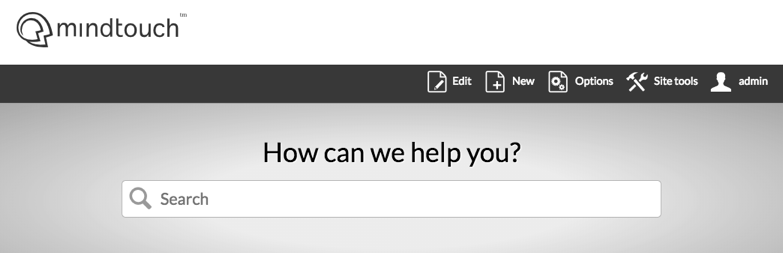
Logged in Community Members will see options to access My Preferences or Sign out.
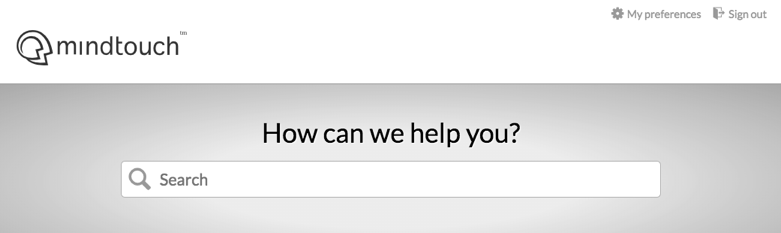
Sign in actions
A publicly accessible homepage can show a  button in the top right corner to access the Sign In page.
button in the top right corner to access the Sign In page.

Expert sites have a configuration option to allow Community Members to register for an account on the Sign In page.



