Subscribe to pages
- Applies to:
- MindTouch (current)
- Role required:
- Viewer
Any seated user with at least Viewer permissions on the page can subscribe to a Category, Guide, or individual page to receive a notification email of any changes.
Combine subscription notifications with functionality via the page revision history to stay informed on any article changes you need to know about.
Subscribe to pages
- Navigate to the page you want to subscribe to.
- Click the Page Notifications icon
 (star) in the upper right corner of the page and select the appropriate radio button to set your subscription.
(star) in the upper right corner of the page and select the appropriate radio button to set your subscription.
This icon is usually on the same line as the page data, but at the far right of a maximized browser window.
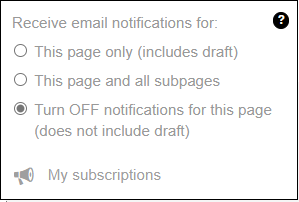
If you are on a Category or Guide page and want to receive notifications on all content in that Category or Guide, select the option for This page and all sub-pages. To subscribe to all content on your site, navigate from your homepage to each top-level Category or Guide and subscribe to all sub-pages.
Manage subscriptions
To review the content you subscribed to and make changes to your subscriptions, the platform enables you to easily change your subscriptions. To set notifications or to turn off notifications on drafts, read about draft subscriptions.
Notification emails
Each notification email for changes to a page you are subscribed to will include the following:
- Page title and site name in the email subject
- Link to page
- Date, time, and username for the change
- Details about the change, including any Edit Summary comments and highlighted content changes
- Links to View page, Edit page, View complete diff, and View page history
- Link to Manage your page subscription notifications


